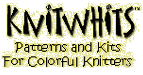



Gift Certificates:
Download FAQs: Kit FAQs: Shipping FAQs: General FAQs:
Download FAQ's
AOL and Earthlink Customers!! AOL regularly directs all my emails to you to your junk and trash folder. This goes for downloads and attempts to contact you in response to emails you have sent me. If you do not provide an alternate email or phone number I have no way to reach you. I do respond to all my emails. If you are not hearing from me it is because your email server is blocking my messages. To avoid delays in receiving your download please do the following: Add "tina @ knitwhits.com" (remove spaces) to your address book. When you order a download, before contacting me please check your junk/trash/spam folders. It is very likely that your download was sent there. Thank you.
I didn't receive my download, help! Your instructions and link to your download are automatically sent to the address you have on file with Paypal. If this is not your current email or you no longer have access to this email, please let us know and we will redirect the link to your current email address. Please take a minute to update your address on file with Paypal to avoid this problem in the future. Before contacting us, please check your junk/spam/trash folders as chances are it was directed there. Downloads are processed 24/7 if you are experiencing a delay chances are your email server has redirected our email to your trash folder.
OK, my email is correct, still no download? Did you pay with an e-check? If so you will not receive your download until the e-check clears. This is controlled by Paypal and Payloadz, not us and can take up to two weeks to clear (though it's usually more like 3-5 days). To receive your pattern immediately, please use a credit card at the transaction close when ordering a download.
I click on the link and nothing happens (or I'm getting something weird) Make sure you are clicking on the correct link. Look for the heading "Download Link".
I've never done this before, how do I retrieve the file? Not a problem, just follow these instructions:
PC Users: You must Right-Click the download link and choose "Save Link As..." or "Save Target As..." to save the file to a location on your computer.
Mac Users: Simply click the download link to save the file to your computer. If you have problems, try Option + Click and the "Save to Disk" command to save the file to your computer.
I have the download but it won't open!! Don't panic! Go to
I've downloaded the Adobe Acrobat Reader now I'm being asked for a password? The password IS in the email you received from Payloadz with your download link in the "Additional Information" paragraph, it is also on the download page with the link to the download. I promise you, it's there. Keep in mind you will need this password every time you wish to open the file.